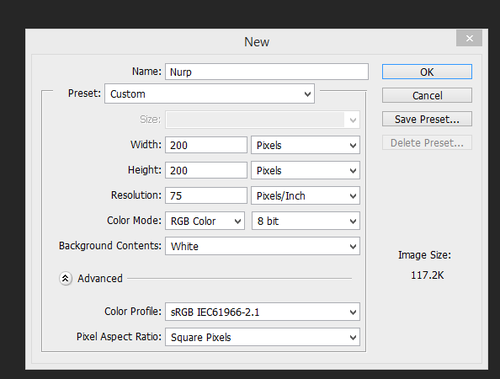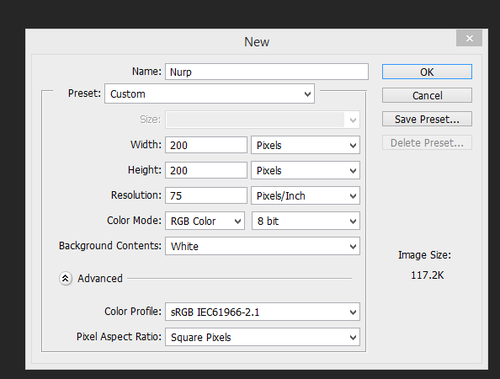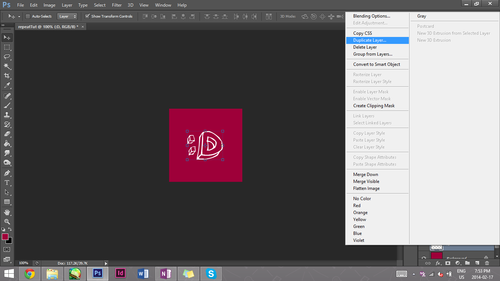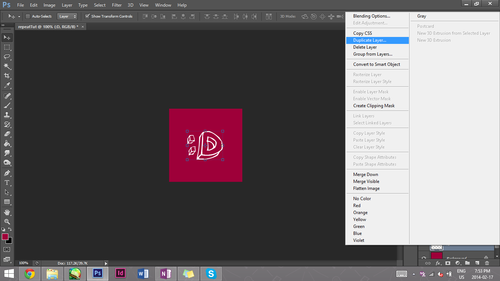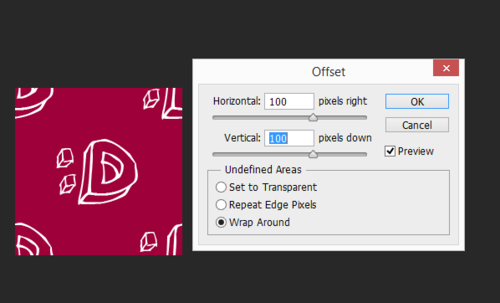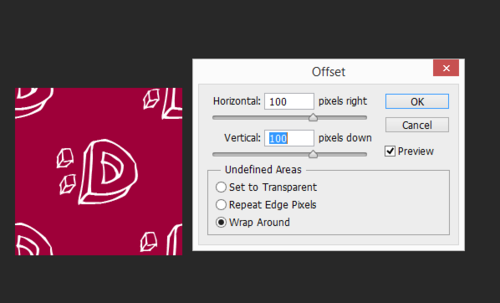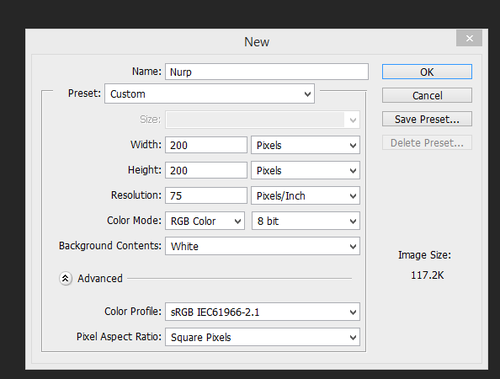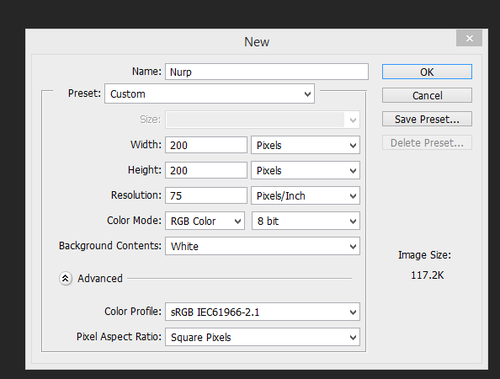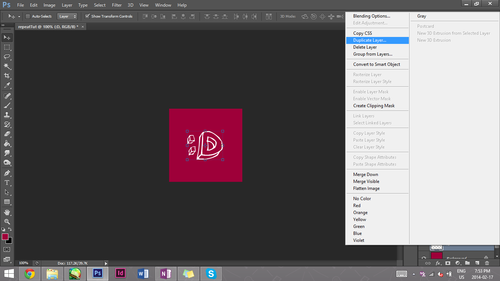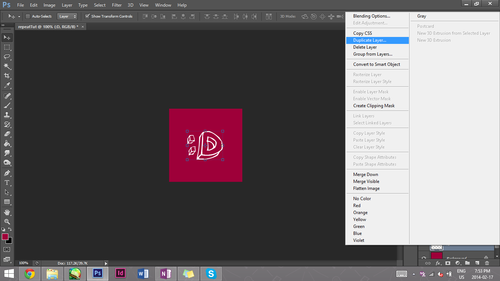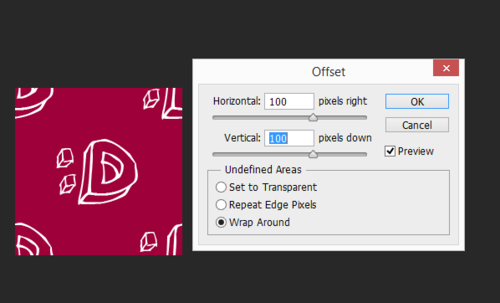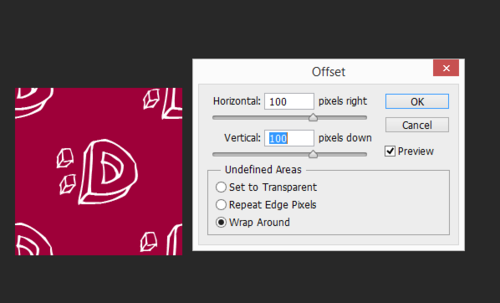xxxubbles: Previews of my piece for @jasperzine! Just one page

rifa: maxkirin: So, let me guess— you just started a new book,

stirdrawsandreblaws: tfw u wanna commission broke artists but

xxxubbles.tumblr.com/post/153534904787/

marissarei: To my sex worker friends/mutuals/followers: may

transvivienne: roddaprime: sparrowgeng: transvivienne: u douchebags