published on: 2021-06-01 22:14:26

This Special Animal Eats People!

ddeeccaayy:Любовь моя
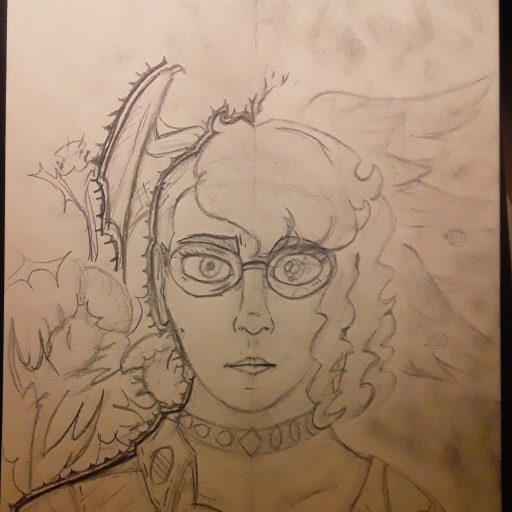
sloppystyle:catgirl-kaiju:hustlerose:Me being gunned down in

dark iron giant
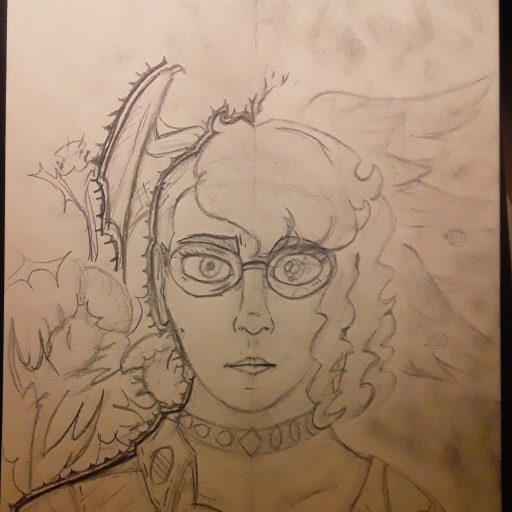
abysswarlock:cielsoleil:HAVE YOU EVER SEEN A SCOTTISH PARROTIM
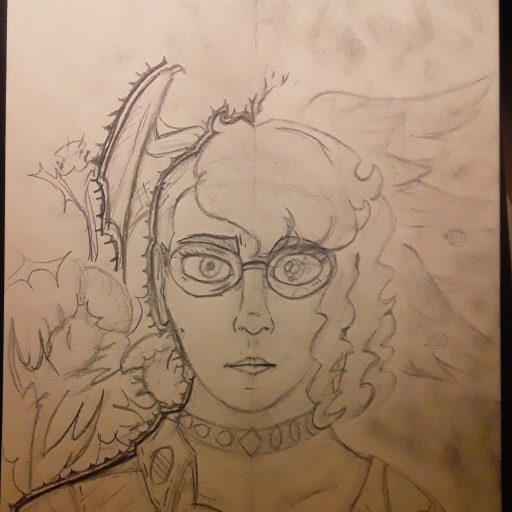
girlbugboy:tomatorule34:00ff80:

















































